For many people, myself included, a blog is a place to share resources and information. How can you wade through it all to find exactly what you need? There’s two key ways to navigate my blog: here’s how!
Side tangent, but here are some fun facts:
- more than 70 million blog posts are published every month on WordPress (where you’re reading this)
- blogs are the 5th most trustworthy source for gathering information
- 77% of internet users read blogs
Crazy, right?! Blogging used to be this very niche thing, and now a huge percentage of people are on the blogging train. It’s the perfect place to publicly share all of the information I possess about weddings, elopements, and sessions (on a platform I have full control of, it’s important to note! looking at you, instagram 👀😒). To that extent, there is a lot of knowledge packed into my blog.

1. Use the categories
The easiest way to navigate my blog is to use the categories listed below the greeter/banner image, and on the right side of the page. The right sidebar is visible on every blog page, so the categories are always at hand! You should use these to start exploring everything available in my blog if you’re interested in a specific topic.
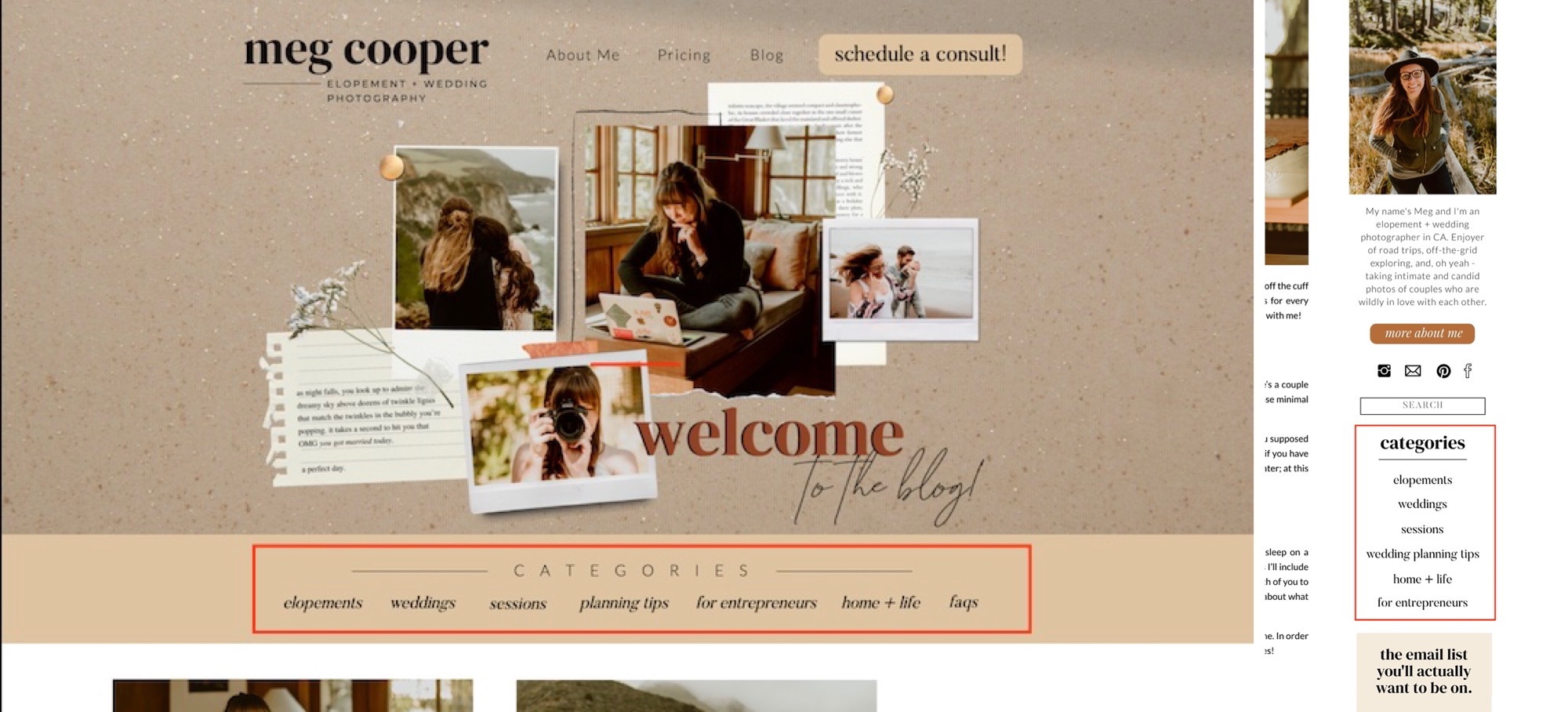
2. Use the search bar
An extremely underused function (in my opinion) to navigate anyone’s blog is the search bar. This is the google of someone’s website. The high-level categories only go so far to narrow search results down, which is why I created a specific search bar for you to manually look for something more specific. For example, if you’re interested in details about how to elope in California, or what the steps to booking me are, you might check out the “planning tips” category. You’ll find those posts you’re interested in, but you’re also going to get posts that talk about planning a traditional wedding, or couples session. You’ll see a lot of posts that aren’t relevant to what you’re looking for.
This is where the search bar comes in. Let’s say you’re planning a couples session for the first time ever. You’ve never booked a photographer, and have absolutely no idea where to start. You would love to see examples of the photographer’s other sessions, but you also are looking for tactical information like how to choose a location or what clothes to wear. Basically, you’re interested in everything on the topic of sessions, which encompasses multiple categories. In this case, you can plug “session” into the search bar, and immediately see every piece of information I’ve written on the subject of sessions. Bingo!
The key to using the search bar is to keep your searches extremely simple. While the functionality is the same as google, I don’t have nearly the same number of results to offer. This means that when you type in a detailed search like “couples session fall lgbtq” you’re likely not going to get a lot, if anything. However, if you broke that up into “fall session” or “lgbtq session” you’re much more likely to get a result.
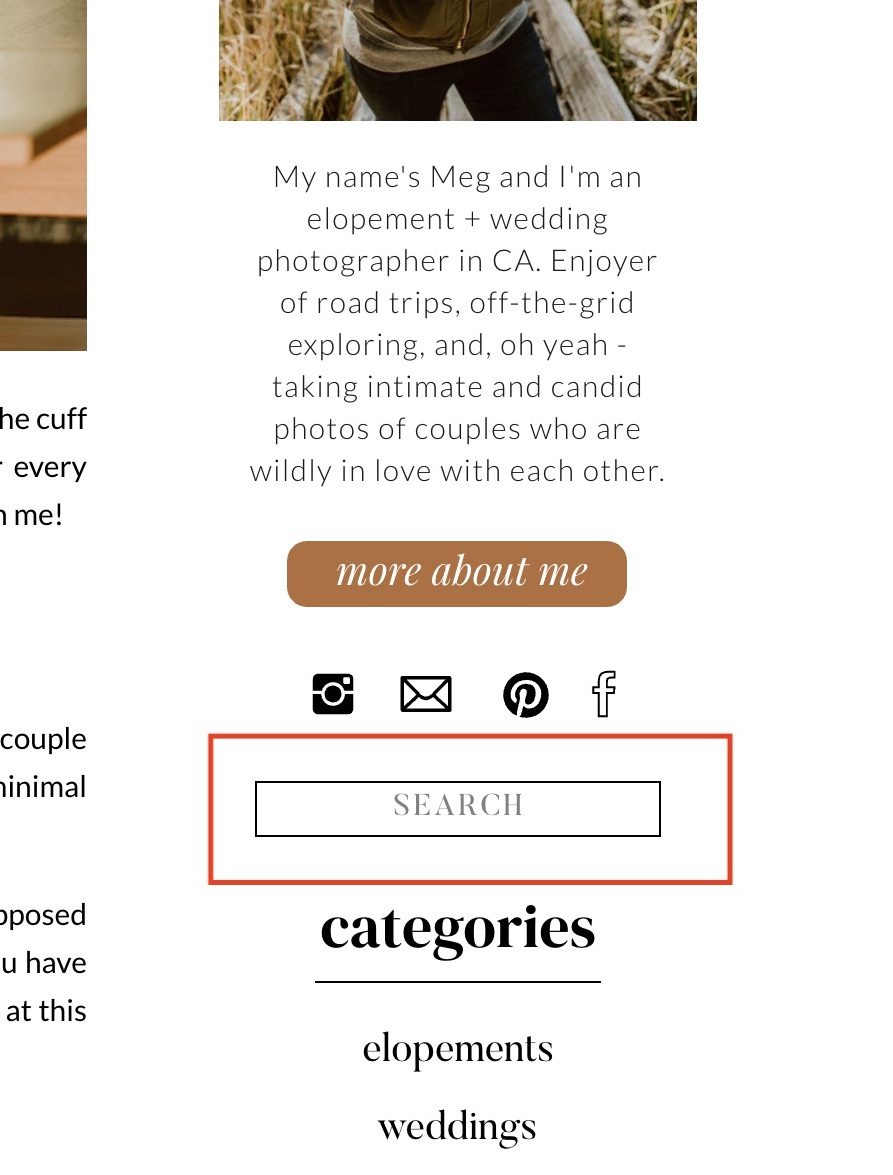
There you have it, my two best tips when it comes to how to navigate my blog! I hope these help you when you’re checking out my blog in the future, or someone else’s. Is there anything else I can answer for you? Leave a comment below, and I might make a blog post about it! 😉